The BIS-Grid engine consits of two service extensions. The WorkflowManagementService (for (un)deployment etc.) and for each workflow a modified version of the generic Workflow Service. Because of the unknown interface (WSDL) of such an modiefied Workflow Service (mainly offers the workflow specific operations), we cannot provide an client for a Workflow Service.
Generally, BIS-Grid is based on UNICORE 6 and therewith on SOAP calls. Hence, a SOAP Client that supports the UNCIORE 6 security mechanisms is sufficient to use all BIS-Grid services.
Here we present the Workflow Management Service Clients that are downloadable at the BIS-Grid sourceforge page.
The first client, we present is a simple command line client. This client provides a simple cmd based interface to
The client is available on Sourceforge: Link
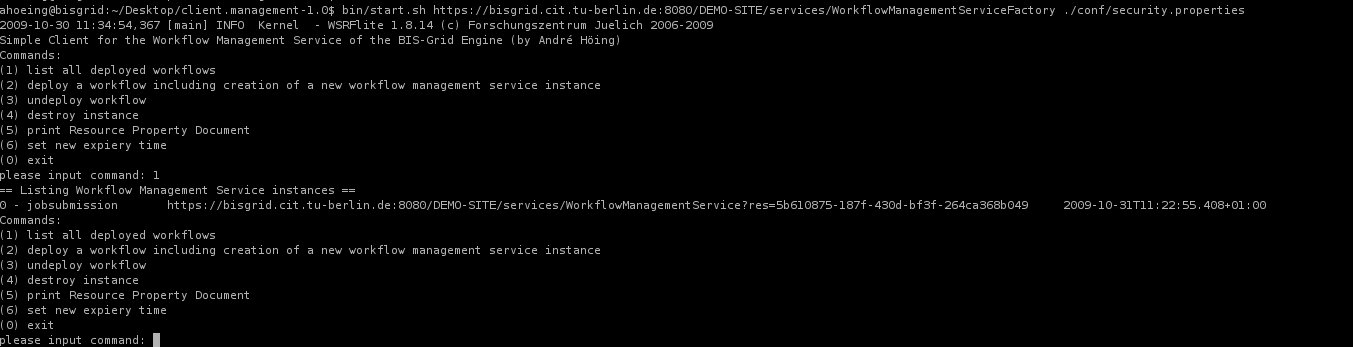
The worklfow service client operations reflect the WSDL of the corresponding workflow. Therefore, the creation of a simple client is not possible. To support developers of clients for workflows, we wrote a Client API for UNICORE 6. With this API, a user can send messages to a BIS-Grid site in a very simple and flexible way. The message (Header and Body) can be given as String or as an XMLBean. To use XMLBeans, the schema of the messages from the WSDL must be compiled with XMLBeans into Java Classes and included into the project. Please use the XMLBeans version 2.2.0 as such Beans are compatible to UNICORE 6 implementation.